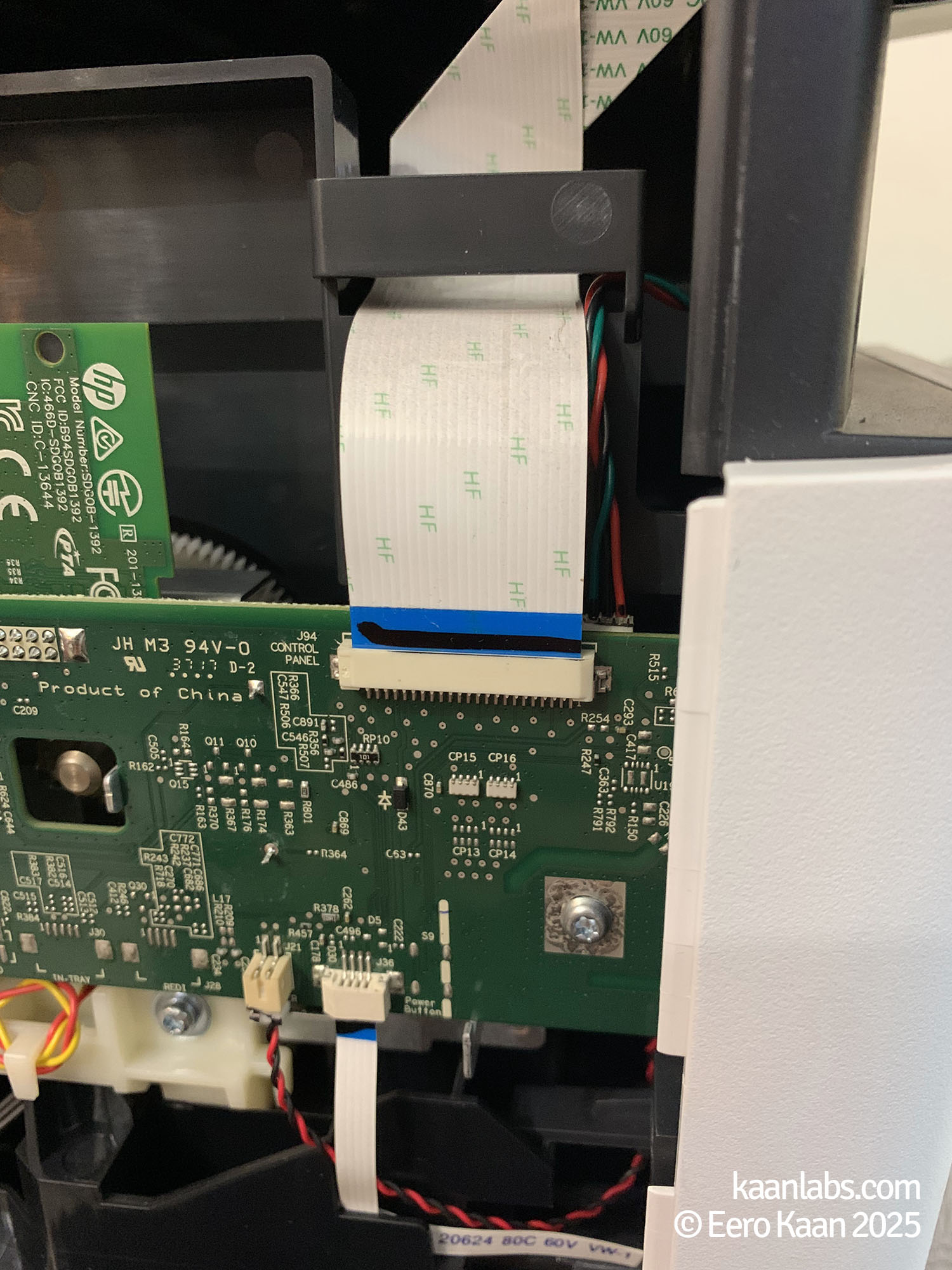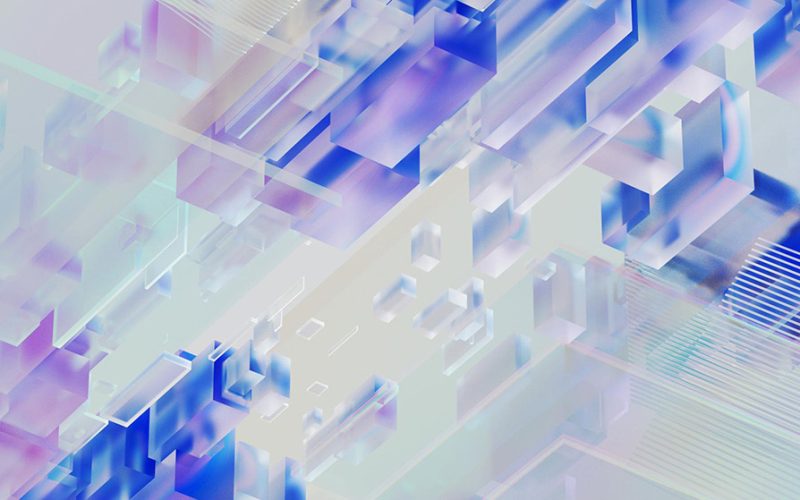The problem
Last week, I wanted to change the ink cartridges of my HP OfficeJet Pro 7720 printer for the first time. Upon opening the service door, however, the printhead carriage was not moving to the middle position but kept being placed in the right corner.
After researching this odd behavior, I’ve found that this case is not documented at all on the internet. HP only kept suggesting that removing power from the printer and applying power again would help, but it didn’t.
So I thought this might be a hardware issue and began to trace back the problem. First off: Finding out where the service door sensor is. The printer has to detect that after all, and it turns out that the sensor (Part Number HP G5J38-80023) is located behind the left edge of the service door:

Okay. A black/red/green wire it is. Next up, I’ve located this wire on the printers mainboard. For that, I had to remove the left part of the casing by unscrewing three T10 screws (two on the printers backside and one behind the LCD screen).
Here is a composite photo of the mainboard (Part Number HP Y0S18-60010):
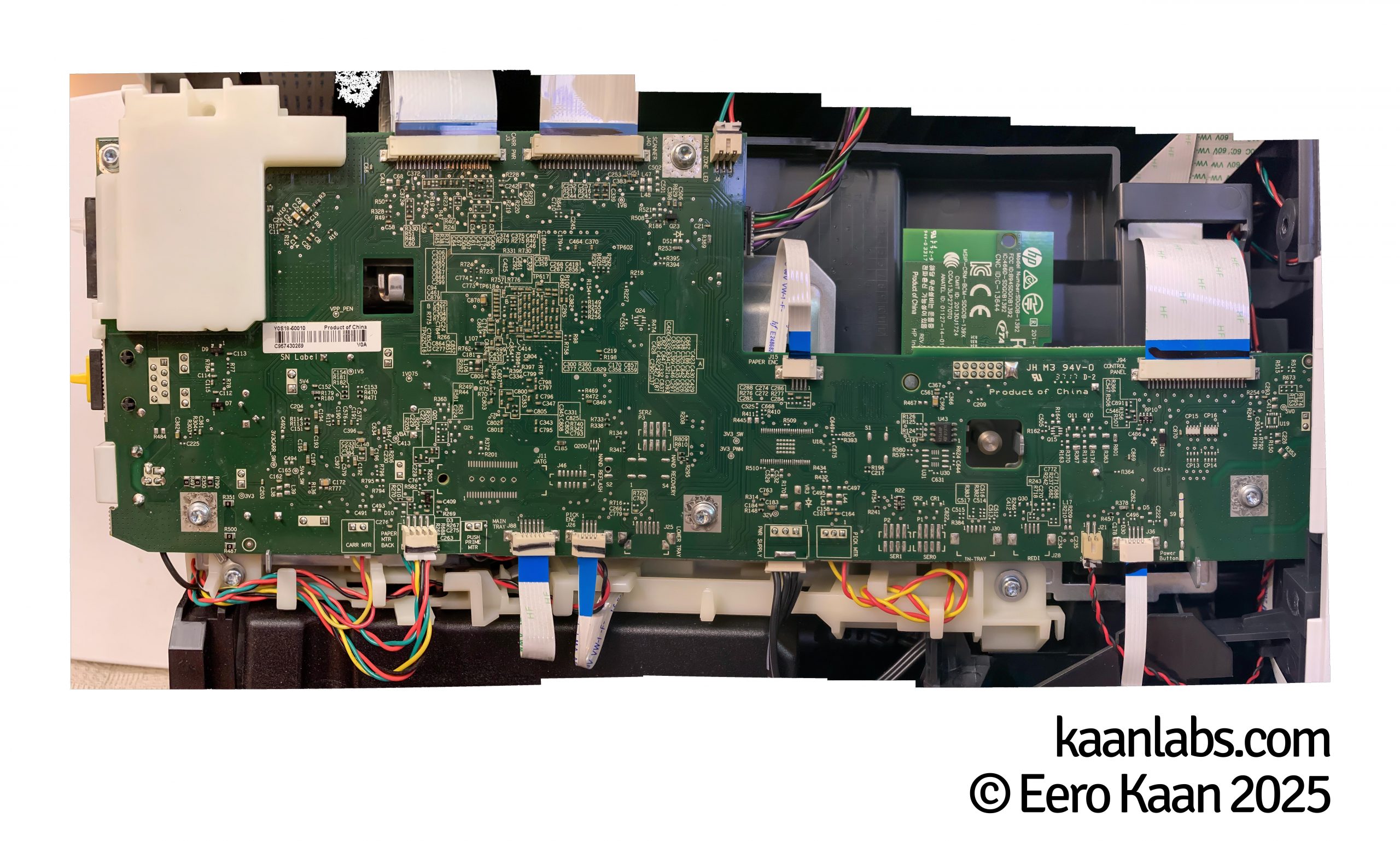
The solution
And indeed, it turned out that the connector of the front door sensor was simply not plugged into the mainboard. You would find the connector on the right side of the mainboard behind the wide ribbon cable: